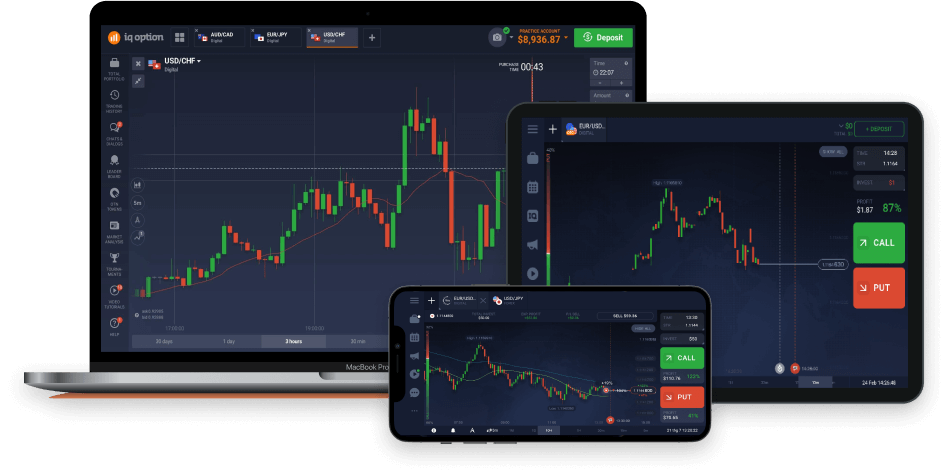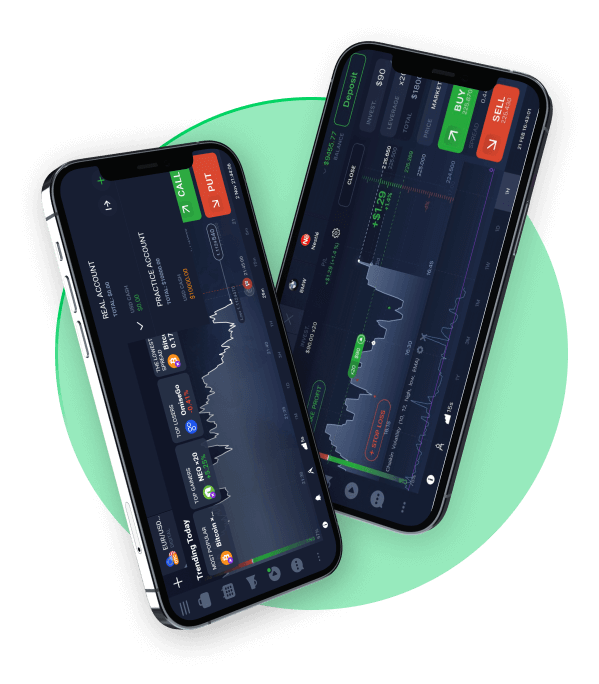SECURE & RELIABLE
IQ Option app
With over 40 million users worldwide who use it on a daily basis, the IQ Option app is always improving, constantly innovating. The IQ Option team places a huge emphasis on reliability and security, constantly taking into account the various unique needs of its userbase.