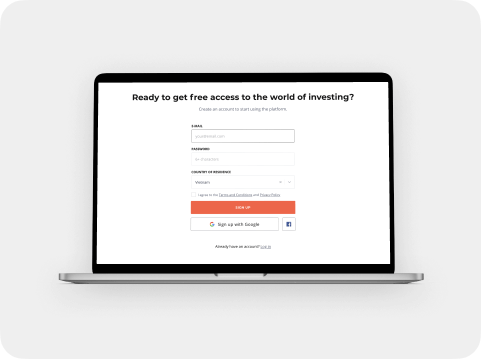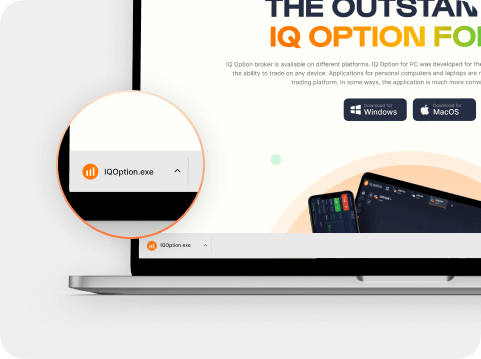ALL-AROUND TRADING PLATFORM
IQ Option for Pc
Newbie and seasoned traders alike have consistently praised the IQ Option broker platform to be one of the most innovative on the market today.
The IQ Option PC app is likewise a very comprehensive tool that allows its users to trade, invest, and earn in a quick and convenient way, using their own personal computers and laptops.